This page explains how an ES-Hybrid system is tested before delivery (“factory test”). Similar tests should be made after the installation of a system has been completed.
Test Stand

During the factory test we use a test stand which contains the following components:
- a three phase power main switch
- a bidirectional three phase energy meter which counts the energy import, i.e. the energy being used by the devices behind the main switch (loads, backup box, inverter, battery) and the energy export, i.e. the energy flowing from the inverter into the main switch and the grid.
- a switchable socket connected to one phase before the main switch so that it can be used even if the main switch is OFF.
- an artificial sun which can deliver up to 500W. The artificial sun is implemented by two DC power supplies which are connected in series with a small (high power) resistor.
- artificial loads which can be switched ON and OFF. The loads are classical bulbs of 30W (not LEDs) and an electric heater which can be switched between 1000W and 2000W.
The test stand is connected to the local grid via a three phase AC cable.
It is connected to the system under test via
- a three phase AC cables which leads from the energy meter to the backup box
- a three phase AC cable which leads from the backup box to the critical loads
- two DC wires which lead from the artificial sun to the inverter.
grid connector
3 x 220V AC
|
+---<--->-----+------->--------+
| |
three phase main switch switchable AC socket
| |
| v
bidirectional energy meter two DC power supplies
| +| |- +| |-
| | | | |
+--> regular loads | + resistor + |
| | |
| critical loads +------+ +-----+
| ^ | |
| | + | | -
| ^ v v
3 x 220V 3 x 220V 300V DC
AC connector AC connector MC4 connectors
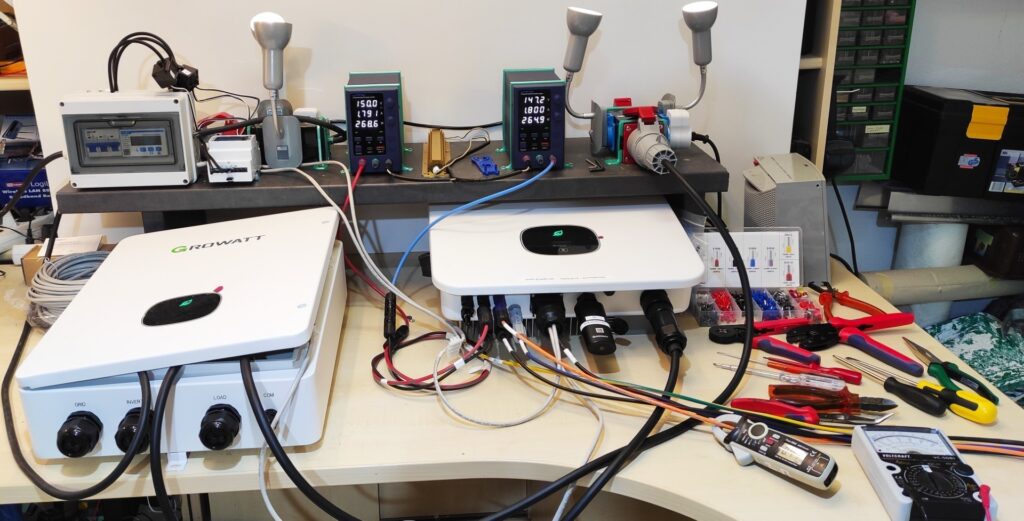
System under test
The following steps assume that ..
- all cables of the system under test have been prepared and connected. This comprises grounding cables for battery and inverter, DC cables for solar input and battery connection, an AC cable between backup box and inverter and RS485 control cables between energy meter, backup box, battery and inverter. Also the clamps of the energy meter must have been wrapped around the AC wires and wires from all three phases must have been connected with the energy meter
- the dongle has correctly been installed so that it will be able to connect to the internet when it is powered ON. This means that the Shine LAN box must be within a reachable distance and connected to power and to the web router with a LAN cable.
- a mail account has been created for the system.
- that account has been registered at the Growatt web server.
- the system properties have been configured within the Growatt web server
- a mobile phone with the Shine Phone App is available and can login intop the account
- the backup box has been connected to the test stand as described above with two 3 phase AC cables
- the inverter has been connected to the artificial sun
Given these prerequisites you can start woith the procedures desribed hereafter.
Set everything to OFF
- Make sure the test stand is disconnected from the local grid.
- Make sure that everything is OFF: Main switch, socket for DC supplies, all circuit breakers inside the backup box, DC switch at the inverter, DC switch at the battery, all switches of regular and critical loads.
Test the BYPASS operation mode
The bypass mode is used if the system shall not work at all. This may be the case after a system has been installed initially and before it has been approved by a certified electrician. Or in case the inverter, the panels or the battery have a severe problem. The bypass mode connects the critical loads directly to the grid so that the complete ES-Hybrid system is out of the loop (apart from its energy counter). In that state no solar energy can be converted and the battery can neither be charged nor discharged.
- Open the backup box door, release the screw of the slider which blocks the bypass circuit breaker. Then slide it to the right side so that the circuit breaker for the inverter cannot be enabled.
- Set the bypass circuit breaker to ON
- Set the circuit breaker for the critical loads to ON
- Switch one critical load ON
- Connect the test stand to your local grid
- Set the main switch ON
- Watch that the lamp goes ON
- You should hear two sounds from the backup box which come from relays being activated.
- Watch both energy meters, i.e. the built-in meter (EMb) and the one that belongs to the system under test (EMt). Their displays should light up.
- Press the right button of EMb several times until you see “Pt” in the display. The number next to it should be around 30W
- Touch the P button of the EMt several times until you see a large “M” in the display. The number in the first line should show a similar value, although it may not be exactly the same. If this does not work chances are that the current sensing clamps of EMt are not installed correctly, that the power phases are not connected correctly to EMt or that the RS485 cable is not connected correctly. If you see values which are completely different from 20..40W you may need to configure the transformation ratio of EMt.
- Switch a second critical load ON and watch the energy meters showing a larger power value (around 60W).
- Set the critical load circuit breaker inside the backup box to OFF
- Watch that the lamp(s) go OFF and the energy meters now show a small value. It is not exactly 0 because the backup box itself needs a little bit of power.
- Set the main switch OFF, and note the two click sounds coming from the backup box.
- Finally set the bypass circuit breaker in the backup box to OFF, bring the slider into the left position and tighten the screw.
- The circuit breaker for the critical loads stays ON.
Start the artificial sun
- Switch on the sockets for the DC supplies and switch the DC supplies ON (lower left button).
- If the memory settings are correct, the power supplies should show 150V and 1.80 A resp. 1.81A. If this is not the case adjust the values accordingly and press the first memory button until you hear a beep sound to store these values.
You should also see “OFF” in the bottom right corner of the displays. - Now enable the output of the DC supplies (upper button at the right side) and check that you see 160V and 0.00A on each of them. There will be a small green light with the word OUT.
- Make sure that you do NOT see a red light with the text OCP. If you see it, press the lower button at the right side to make it disappear.
Test solar inverter
- The main switch is OFF
- At least one critical load is switched ON (although there is no AC at ther moment)
- The DC switch at the inverter is OFF
- Battery DC is OFF (we will start the inverter with solar power and AC first)
- Power switches inside the backup box for inverter and critical loads are ON
- Switch the artificial sun ON as described above
- Set the inverter DC switch to ON
- After 10 seconds the inverter display will show green for a moment then it becomes red
- Each DC supply delivers ~6W as can be seen on their displays
- After 10 more seconds a relay insinde the BMS will click
- The inverter display shows error 300 (missing AC)
- The dongle goes through various states indicated by its LED, ending up at slowly blinking blue (remaining in that state until the inverter looses power completely)
- after a minute the inverter begins to blink green and shows a countdown number (60 seconds) but the countdown will not start
- After a while the battery produces a relay sound (falling asleep) and the inverter switches to a steady red symbol; it shows a text saying that it has no AC connection
- Holding the battery button down in that state for 15..20 seconds (until its display goes on) will trigger another startup trial of the inverter (blinking green, showing error 300, again not starting the count down and returning to a red symbol when the battery after a minute clicks and falls asleep again)
- Now we set the main switch to ON
- Relays in the backup box click and its display changes from red to green. The critical loads have now power (from the grid)
- The inverter starts and this time the countdown will be initiated. At the end several (~ 10) relay sounds from inside the inverter can be heard. The DC supplies show changing numbers until they stabilize at 1.8 A after some time.
- Now the inverter takes 500W DC, pushes a small amount into the ciritcal loads and/or regular loads and exports the remaining energy to the grid.
- Occasionally you will see a red LED blink at the built-in energy meter. The meter should show something like 300..400W being fed into the grid.
- If you reduce the current limitation at one of the DC supplies you can watch how less and less energy is available to be exported.
- Example: at 0.5 A we observe 150V and 130V output. The inverter display tells us at PV1 (or PV2 depending on which one you connected) a voltage of 278V (the resisistor taking away 2V). 135W DC input. The loads have 25W and the system exports 65W. This means that 45W are used for internal consumption. At 1A the internal consumption is 55W and at 1.5A it is around 60W. If the internal consumption increases by 5W for every 150W change on the DC inpout side we can calculate an efficiency of ~96% which is what we more or less expect.
- Going down to very small values like 0.1A will reverse the energy flow. Now the energy for the loads must be taken from the grid.
- Recalling the memory (M1 button) takes you back to 1.8A and 260W for each DC supply.
- If we now set the battery DC switch to ON the inverter will restart. After the count down has completed it will produce its 10 relay clicks and draw more and more energy from the artificial sun.
- Initially it will export more than 400W (depending on the loads you have activated) to the grid.
- Only after you press the button at the battery shortly things will change. After some seconds the battery will be activated and the surplus energy for the artificial sun will be forwarded to the battery. Once it is fully charged the surplus will be exported to the grid.
Test offgrid operations
- Make sure that inside the backup box the AC switch for the critical loads is ON and the AC switch for the inverter is OFF. The battery DC switch must be OFF. The inverter DC switch must be OFF. The main switch is OFF.
- Switch the artificial sun ON as described above.
- Now set the DC switch of the inverter to ON
- Watch what happens after some seconds: The inverter shows a red flashing symbol and after some more seconds you hear a sound from the battery. The battery display lights up and shows the current state of charge. After some seconds the battery display goes off again. The inverter display shows an error message telling us that it does not have AC connection. The third line of each DC supply shows that some minimal power (6W) is drawn by the inverter. If you wait for or a longer time the battery will wake up again, show its SOC and go asleep again.
- Now we set the battery DC switch to ON
- After some time the inverter will flash green. Then the dongle will be activated (blue light blinking slowly).
- Switch the DC battery OFF again and the inverter will return to flashing red light.
- Press the button at the battery long (6 seconds) and you will hear a relay sound. Apart from that nothing changes.
- Set battery DC to ON again.
- The inverter will start up drawing power from the artificial sun and it will charge the battery.
- But the critical loads still do not have power.
- Now switch ON the circuit breaker for the inverter inside the backup box.
- The ciritical loads now have power (switch a critical lamp ON to verify this)
- Because the artificial sun is stronger than the load the battery will still be charged.
- Now connect a large load like an electric heater with 1000W to the critical loads and switch it ON. You may notice a small voltage drop but the battery takes over without any interruption and now the artificial sun and the battery work together to push power into the critical load.
- You should prove this with a clamp ampere meter which you wrap around the orange wire that leads from the inverter to the battery. Without the electric heater it shows approx. 0.6 A flowing into the battery. With the heater ON the flow reverses instantly. Switching the heater OFF returns to charging the battery.
- Now switch the heater ON again and set it to full power (2000W). This will work for a short time (10 seconds or so) but thereafter the inverter will decide that drawing 2000W from a single phase is too much and it will shut OFF the critical loads due to overload conditions.
- Readjust the heater to 1000W and wait some seconds. The inverter will try to recover automatically and you will have 1000W foir the heater plus energy for the lamps from the combination of artificial sun and battery.
- If you now switch OFF the artificial sun (use the right buttons at the DC supplies) the battery will fully take over. The bottleneck with the 2000W is not the battery but the inverter AC transformer.
- You can verify this by setting the heater to 2000W again and see what happens; you will see the warncode 604 on the inverter; the critical loads will go OFF completely and this time there will be no recovery trial.
- After you switch the heater back to 1000W you can restart the inverter by switching its DC OFF and ON again (regardless of solar input). The system will then again provide up to 1700W for the critical loads.